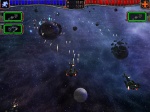The game I’m about to present you for this instalment of The Linux Game Box, it’s just one of those title so polished, smooth and fluid that lets you think that yes, there is hope for Linux to be just a little more of a gaming platform. I say this despite the simplicity that marks every aspect of this particular game.
The game I’m about to present you for this instalment of The Linux Game Box, it’s just one of those title so polished, smooth and fluid that lets you think that yes, there is hope for Linux to be just a little more of a gaming platform. I say this despite the simplicity that marks every aspect of this particular game.
I don’t wanna waste more time so let me introduce you Secret Maryo Chronicles.
Title: Secret Maryo Chronicle
Genre: Platform
License: GNU Public License v3
Website: http://www.secretmaryo.org/
Secret Maryo Chronicles is platform game heavily inspired (someone could find it a clone) by Nintendo’s Super Mario series. The game is coded in C++ with SDL and OpenGL libraries and it’s really pretty fluid on my 4yo laptop. On January 2008 SMC has been awarded #1 in the 5 best (free) open source games chart by the Australian computer magazing APC.
INSTALLATION REQUIREMENTS → 7
To install Secret Maryo Chronicles on (K)Ubuntu is sufficient to add the repository to your repository list with Synaptic or Adept.
The repository for (K)Ubuntu Intrepid Ibex is this:
- deb http://archive.ubuntu.com/ubuntu/ intrepid universe
The packages to be installed are called:
smc
smc-data
smc-music
The Ubuntu Package page can be found here. The download page on the official site is here
GAMEPLAY FUN → 9
Of course Secret Maryo Chronicles is pure fun. Just like the old 2D Super Mario games you have basically to explore and travel through various levels running and jumping to crush enemies or discover goodies hidden behind bricks. There’s no more to say about it as this is a well tested formula of simple and mindless game fun. The sensation of running a Nintendo classic on your Linux machine is strong and, as far as I’m concerned, this is also a strong plus for this well done game.
GRAPHICS APPEAL → 8
The graphics is simple but just perfect for the game. I would say it’s flawless either in concept or in design. The sprites and the world components are well refined with a great appeal. Again, main character apart all the graphics in the game strongly resemble that of Super Mario 2D games. This is not a drawback in my opinion but I must be honest and say that even if the guys in the wiki faq say they don’t want to clone Super Mario (that’s why they redrew the Maryo sprite) the sensation of playing a clone is pretty strong.
As already said the 2D engine runs perfectly fast in all the conditions I have been able to test.
SOUND DELIGHT → 6
The sound is generally nice and does is job well. The music is well suited for the game and again it reminds the Nintendo block buster. The sound effects are nothing special but they work sufficiently well.
STORY ENCHANTMENT → 3
You couldn’t expect the story to be a high score aspect in a game such as this one. The game ratio is all focused on the gameplay that, as I mentioned above, scrapes perfection. However even the Mario game’s attempted to sketch a story, at least as a sort of frame to give a “structured sense” to the action. Super Maryo lacks in this aspect. When you start the game you are presented with no introduction and no hints are shown during the games (at least during the few levels I played). At the beginning there’s just a map showing your progress in the world and that’s all.
A manual for the built-in editor can be found in the game wiki here.
BONUS POINTS → 10
The game comes along with a built-in editor which is so simple and intuitive to be a valuable tool for enthusiast level creators. As a matter of fact by installing smc-data you are supplied with lots and lots of user created levels. To enter the editor you just press F8 when playing a level and you are allowed to modified everything with a drag and drop fashion by means of a side bar presenting all the game components. Creating a level with the SMC editor it’s really simple and fun. To prove this you can see a screenshot of my messing around and creating a dummy Wiz & Chips level.
OVERALL SCORE → 8.6
Here below you can see a video footage showing the game in action.
If you want browse more videos you can check the Secret Maryo Chronicles YouTube channel here